All Trademarks Acknowledged - All Rights Reserved. We ARE NOT affiliated with Google Inc / YouTube or Facebook in anyway
Copyright © 2019 - 2024 Y-Net UK




Paste your YouTube api key into the software. Don't worry if you haven't got one, you can get an api key from Google (free).
Press the 'Search' button and in a few seconds you will see your results, which include video thumbnail, video title and video description.
Type in your keyword or key phrases and select how many videos you want to find.
Check the videos you want to download (or Check all) then press the 'Download' button - that's it, the videos will download to your pc.
Don't Want To Make Your Own Videos? Rapidly Search & Download From Hundreds Of Thousands Of Free To Use Videos
Frequently Asked Questions

Money Back Guarantee
If you find within 30 days a technical issue that we can reproduced that we can not fix then please register an account at the client area and submit a support ticket at our Client-area within 30 days from the original date of purchase and we will process the refund.
Please make sure you read the Refund Policy in full before purchase
Q.. Does this run on a Mac?
A. No, It was created for Windows (but you can use it on a windows vps and connect via a mac) .
Q. Where do the videos come from?
A. YouTube, we use the YouTube API to search for Creative Commons licensed videos.
Q. Will this work on Windows XP?
A. No. We Only support Windows 7,8,10 and Windows Server.
Q. How many PC's can i use the software on?
A. 2 PC, with the option to move it to another pc should you need to.
Q. Is three a limit on how many videos the software can download?
A. No the software does not limit how many Creative Commons videos you can download.
Q. Do i get support and updates?
A. Yes you get 1 year support and updates included, you can purchase extra support / update packages in the client-area
Q. Are you associated or affiliated with YouTube?
A. No, we have no association or affiliation with YouTube.
How Many Times Have You Struggled To Find Video?
- Need a video background for your WordPress site or website (they look so good, don't they)
- Want a new video for your social media?
- Want to add new videos to your website but don't want to make them?
- Dont wan't to pay for stock footage?
- Need a video for a certain niche?
- From video backgrounds to niche videos, we got you covered.
Starting from $47 for a limited time only
Here Is a Small Sample Of Some Stunning Creative Commons
Motion Backgrounds Available To Download
We Have A Solution For You
Don't Want Video Backgrounds? Don't Worry There's Plenty Of Creative Commons Videos Available In Most Niches
No Ads - No Captchas To Solve - No Quizzes - NO BS
VMS Creative Commons Video Search & Download Tool
(*The Price Is Increasing Every Few Sales)
Starting from $47 for a limited time only
(*The Price Is Increasing Every Few Sales)
(*The Price Is Increasing Every Few Sales)
(*The Price Is Increasing Every Few Sales)
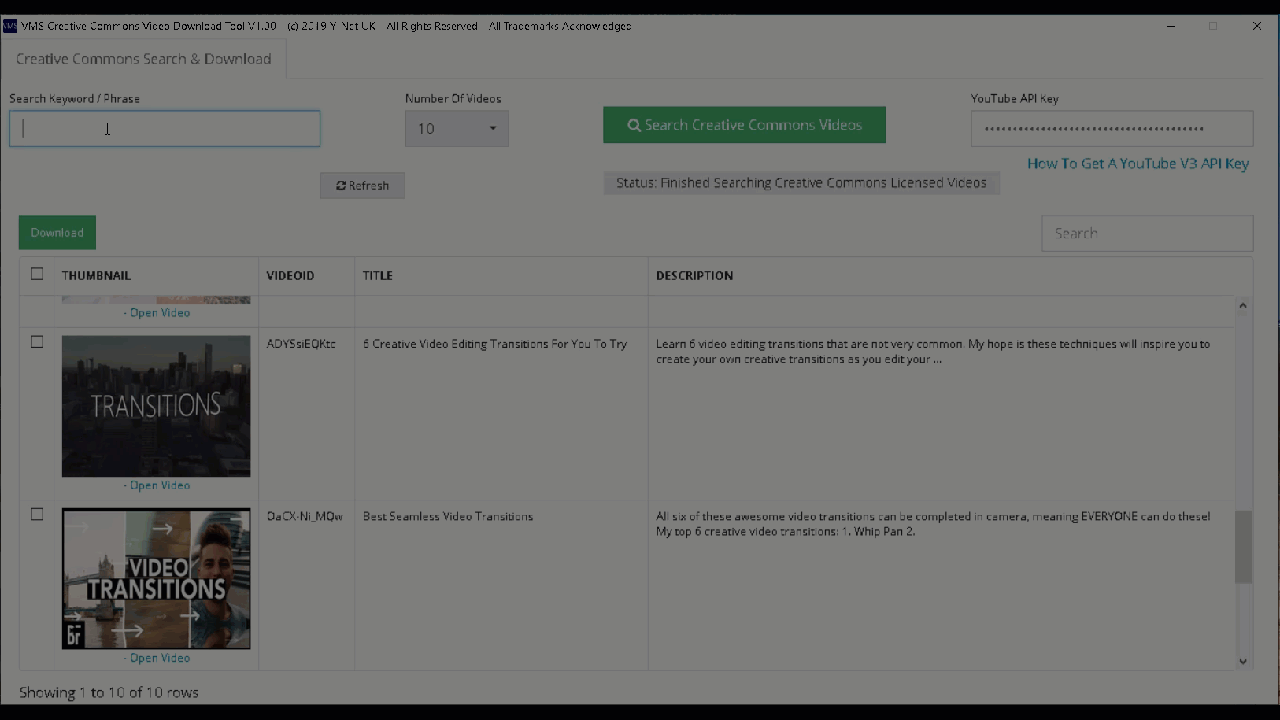
Watch How Easy It is In Our 20 Second Demo
All It Takes Is 4 Simple Steps
Lets Take A Look At Why You Should Be Using Video
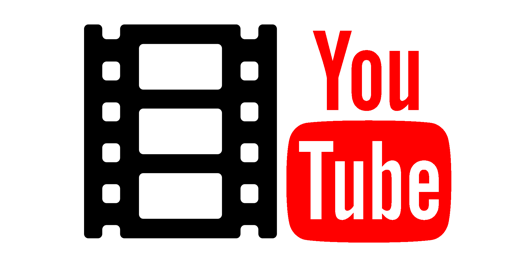
YouTube also revealed their watch stats earlier in the year. They said 250+ million hours of content are watched on TV screens each day. that's 173,611 hours being watched per minute. That 250 million doesn’t include browser and mobile views either. (YouTube hasn’t released the exact numbers).

Live viewers on YouTube are also scaling up.
A recent report from StreamElements (platform that creates tools for streamers), indicated that In Quarter one of 2021 people watched 722+ million hours of streamed content.
Are You Starting To Get The Picture?
The amount of new content and the amount of people watching YouTube are growing, not just each year but each minute.
Turbocharge your Content with Video
YouTube revealed in 2020 at a press event that 500 hours of fresh video per minute is being uploaded to YouTube every day.
That works out at 30,000 hours of new content an hour and 720,000 hours of new content a day.
Compatible: Windows 10 & Windows Server 2019 or above
This software is for Microsoft Windows, should you have an Apple Mac and want to use the software we can set up a Windows VPS for you from $20 per month (you can then log in straight from your Mac desktop and run other Windows Software also). Alternatively you can install VMware or Parallels virtualization software to run it.
Important Info For Mac Users
Please read the refund policy in full, by purchasing this software you are agreeing to the refund policy



